Mixing ratio from the Material Safety Data Sheet
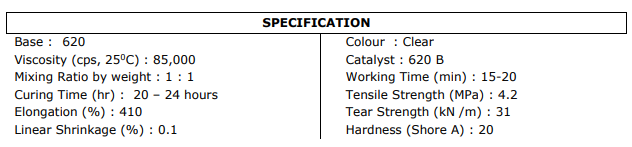
A mold can be made out od any organis or object using any type of material.
Common materials include polymers, plaster, concrete, plastic, epoxy resin, polyurethane rubber, polyester resin etc...
A mold is a slo an art form that precedes a cast.
Cast is made by filling the casting material into or onto a mold.
A cast can be made with the same materials that are used in making a mold
Molding and casting have two different methods of creating a mould
The two methods that we were taught are:
1. Master (3D machining) being positve and hard
Silicone Mould being negative and software
Resin Cast being positve and soft
2. Master/Mould (3D Machining) being negative and hard
Cast (Silicone) being positveand soft
For this assignment we will be using the Master,Mold,Cast method.
| Master | Rigid foam (blue) |
|---|---|
| Mould | Silicone Rubber RTV 620 Mixing ratio from the Material Safety Data Sheet 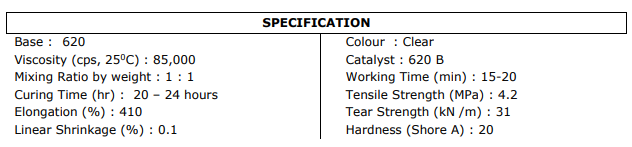 |
| Cast | Smooth On-Smooth Cast 300 |
I will be using Fusion360 to make my resin cast, I have decided to make my chinese surname character 云(yun). I have to design it in the negative point of view
| First I make a box that is 80x80x25 mm with a thickness of 5mm | 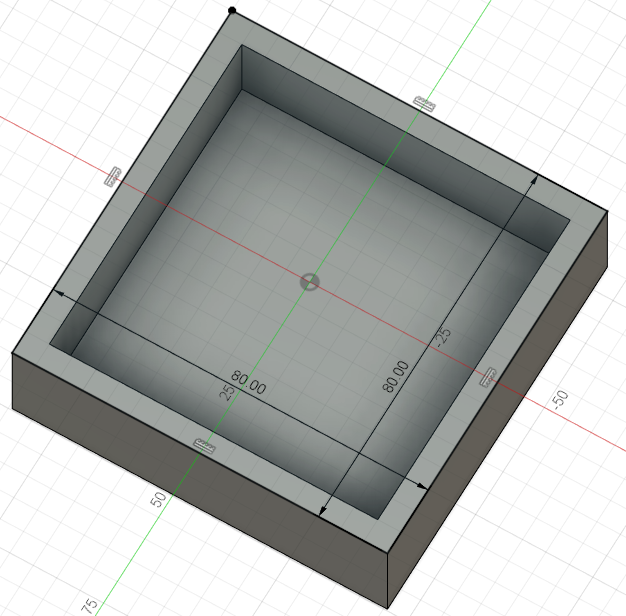 |
|---|---|
| After that I put the chinese character inside the box | 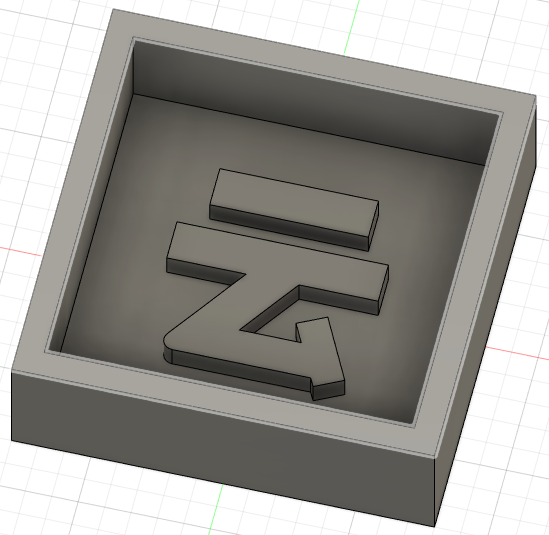 |
| Than I make the background for the characters by cutting a square around it | 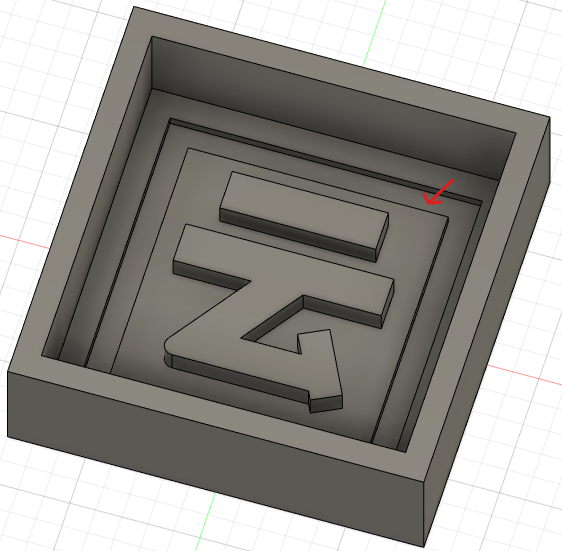 |
| Lastly I round the corners of the character | 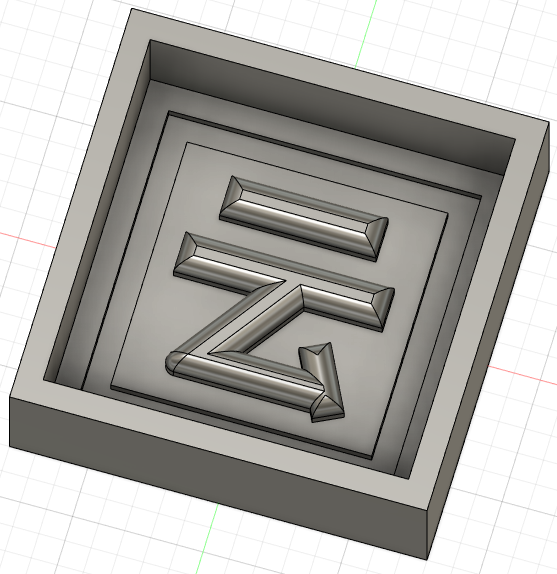 |
| Fusion360 |
| Hover the mouse over the box at the top left that says design and click on Manufacture | 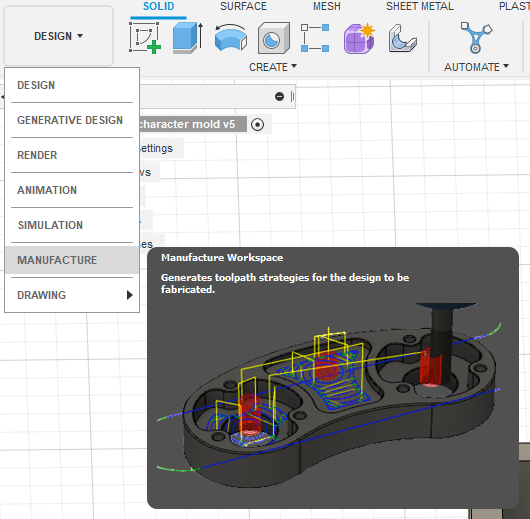 |
|---|---|
| Create a new set up for the toolpath | 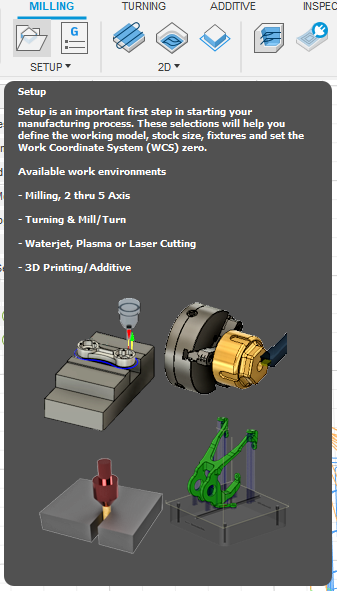 |
| Go to 3D and click on Adaptive clering | 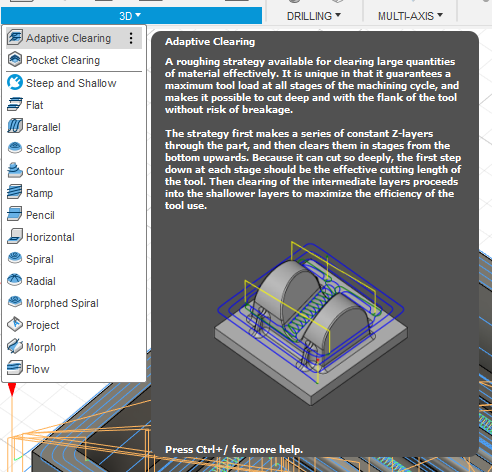 |
| Next, I set the correct parameters | 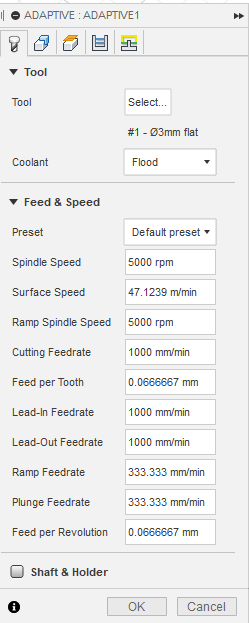
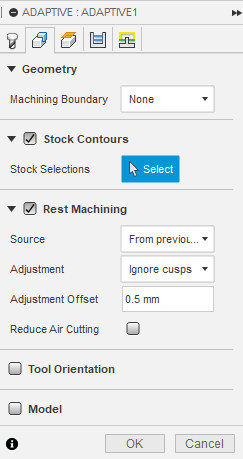
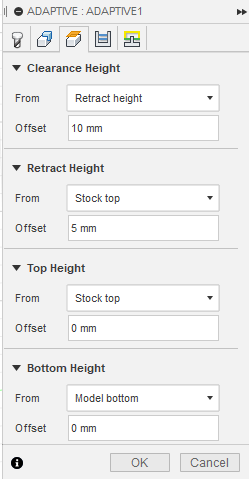
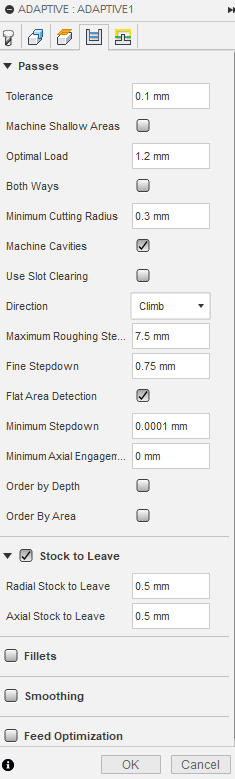
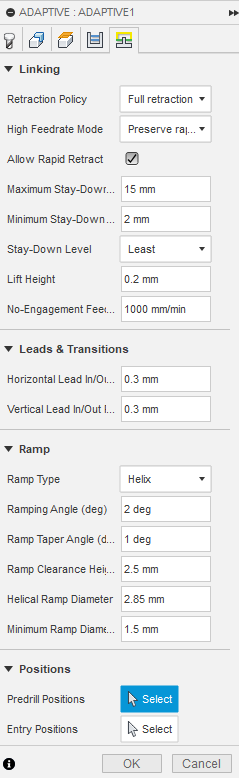 | >
| Tool | 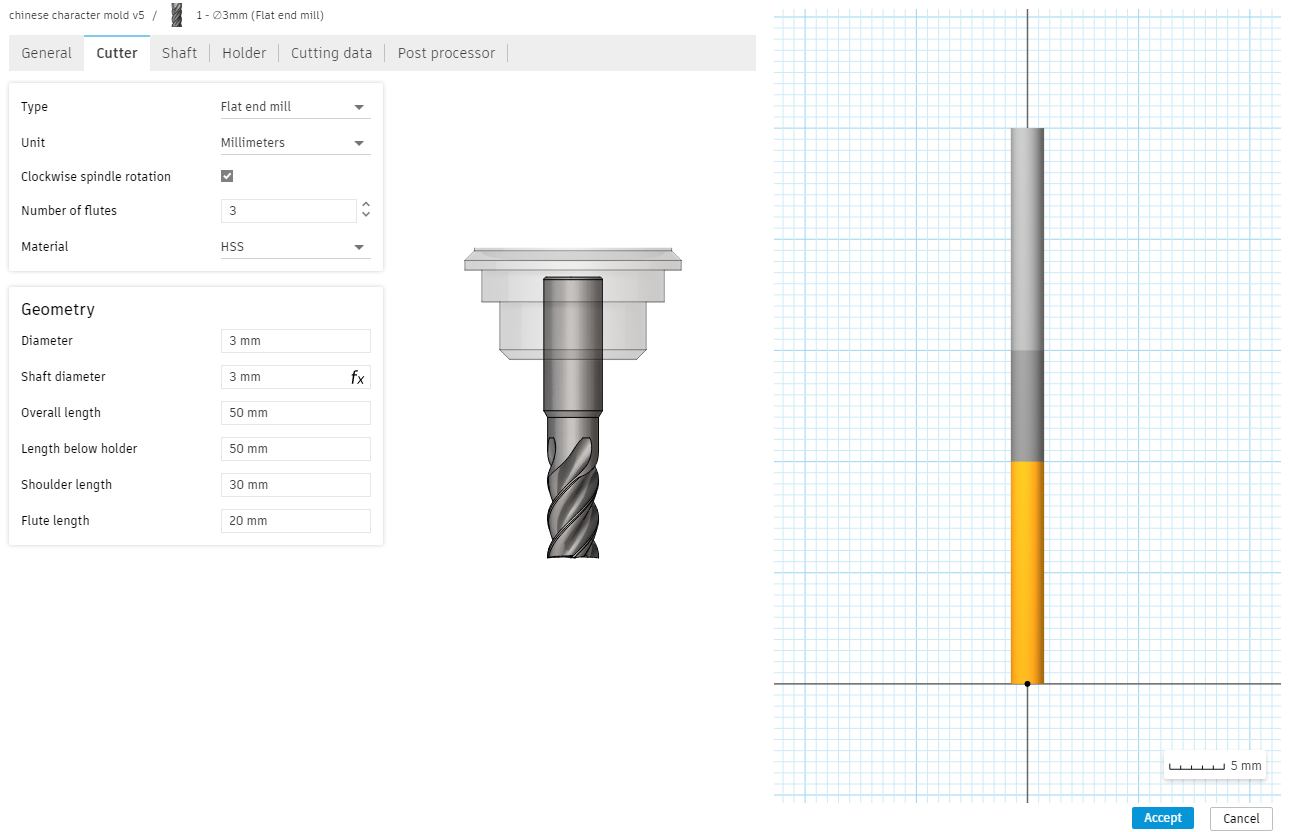 |
| After finish setting up, I took a look at the simulation to make sure everything is in correct order | |
| After making sure everything is in order, click on setup , create NC program and inside there select the proper post processor and file name The post processor can be downloaded from autodesk | 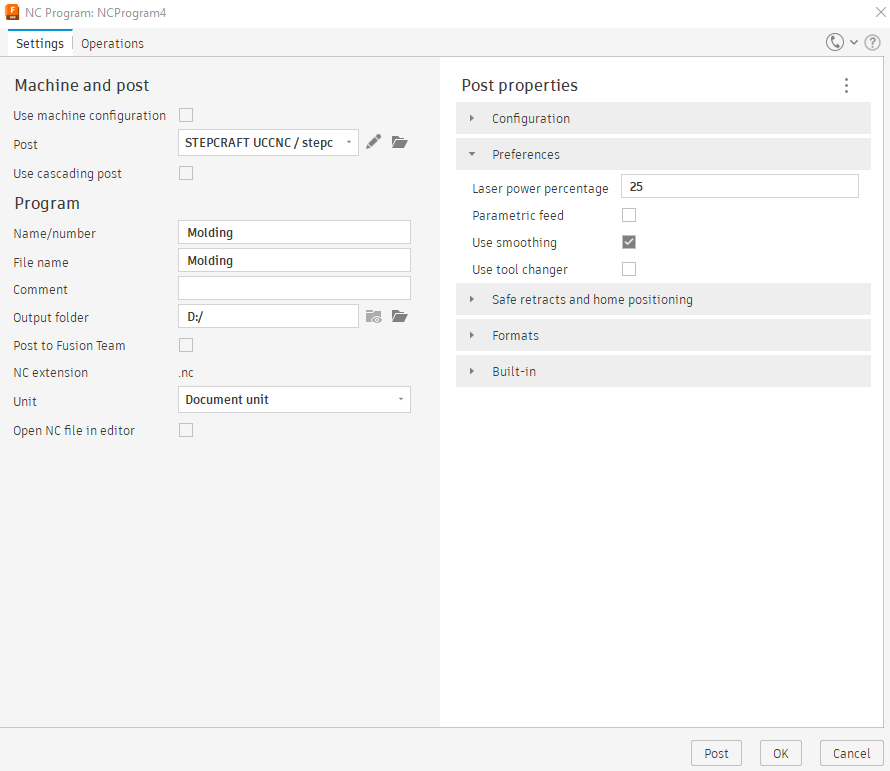 |
| After downloading the post processer I can go into the post library and import the NC code | 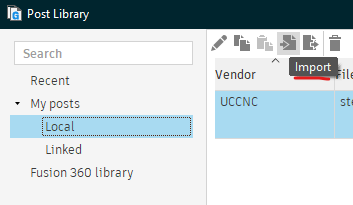 |
After generating the NC Code I can move on to milling.
| Before I even start milling the mould I will have to cut out a blue foam base on the size i set in fusion360 (80mm x 80mm) and mark the center spot. | 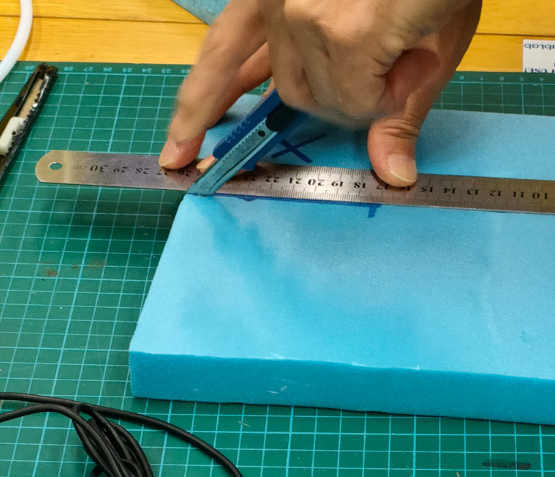 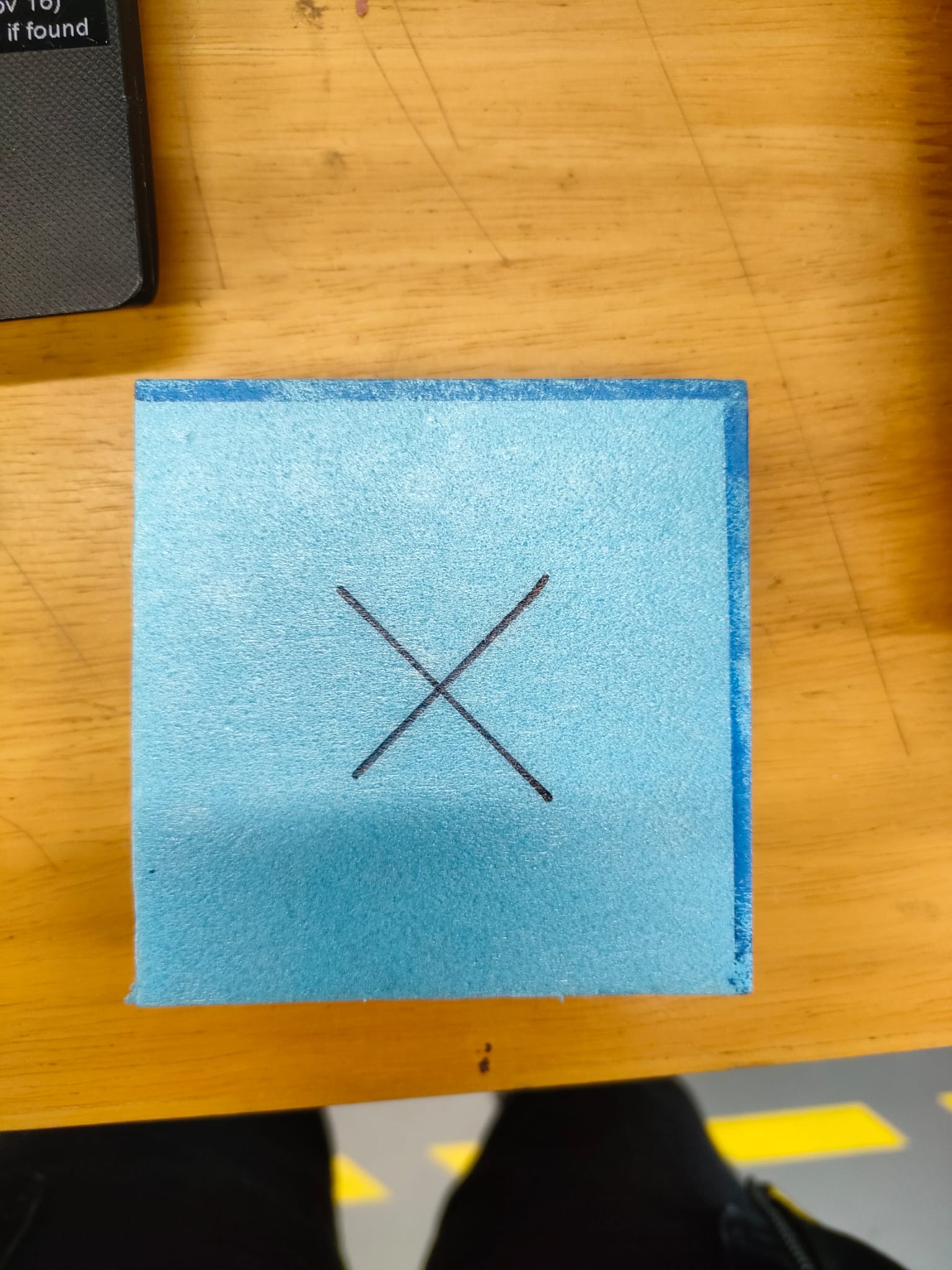 |
|---|---|
| Apply double sided tape to the back of the blue foam and find a flat surface on the milling machine to place it | 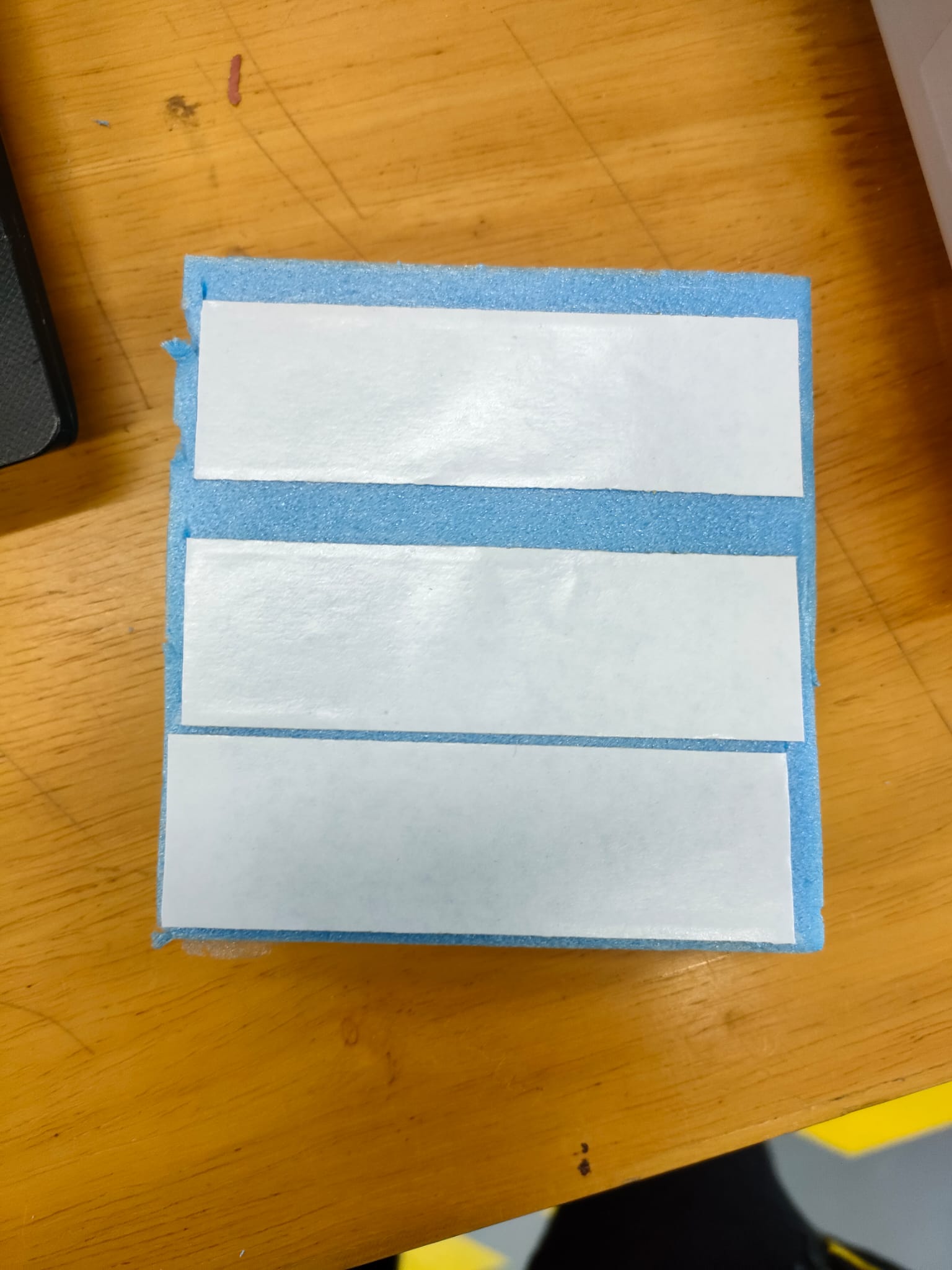 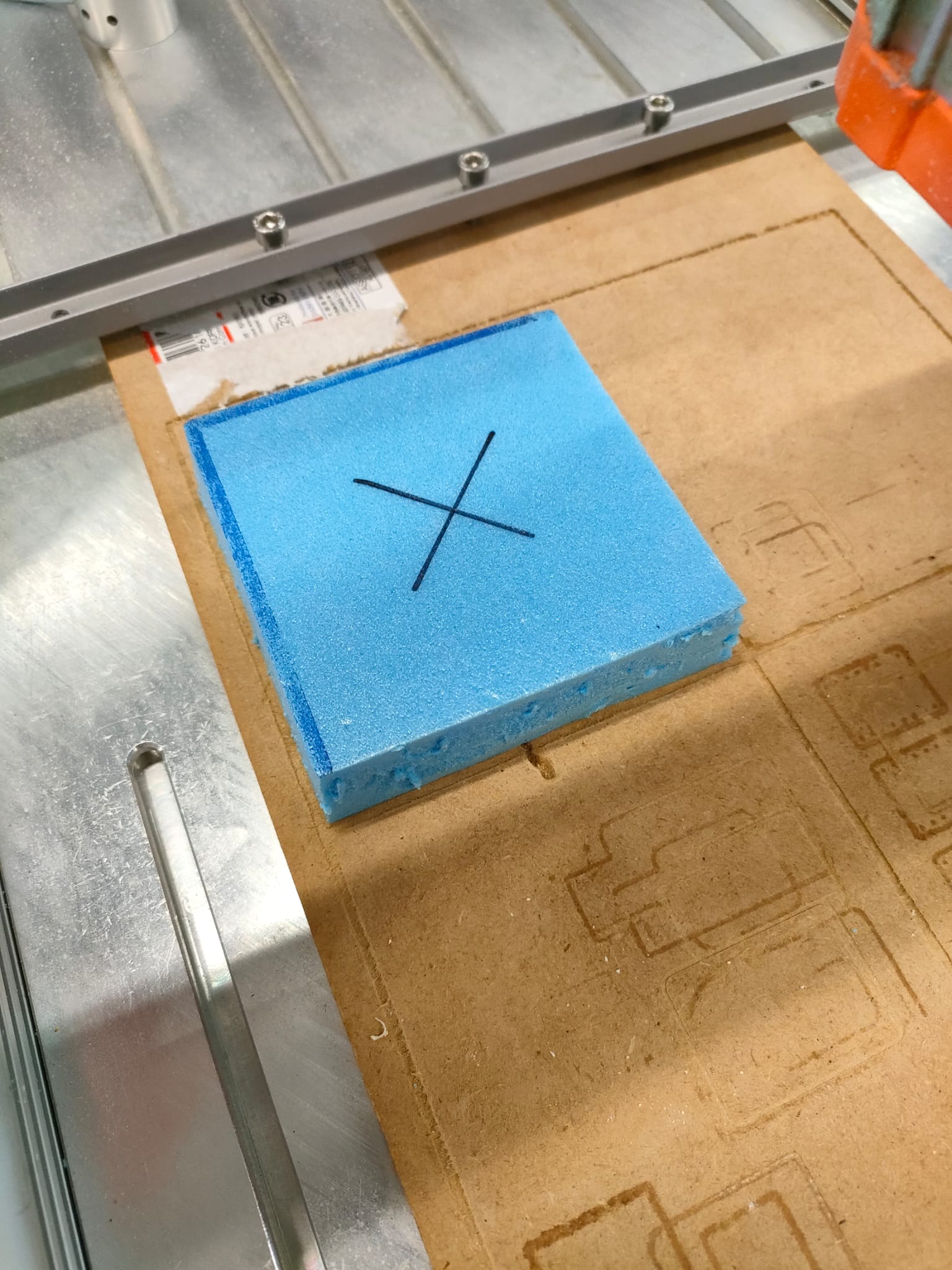 |
| Put in the correct tool, load the NC code and Set X,Y,Z axis | 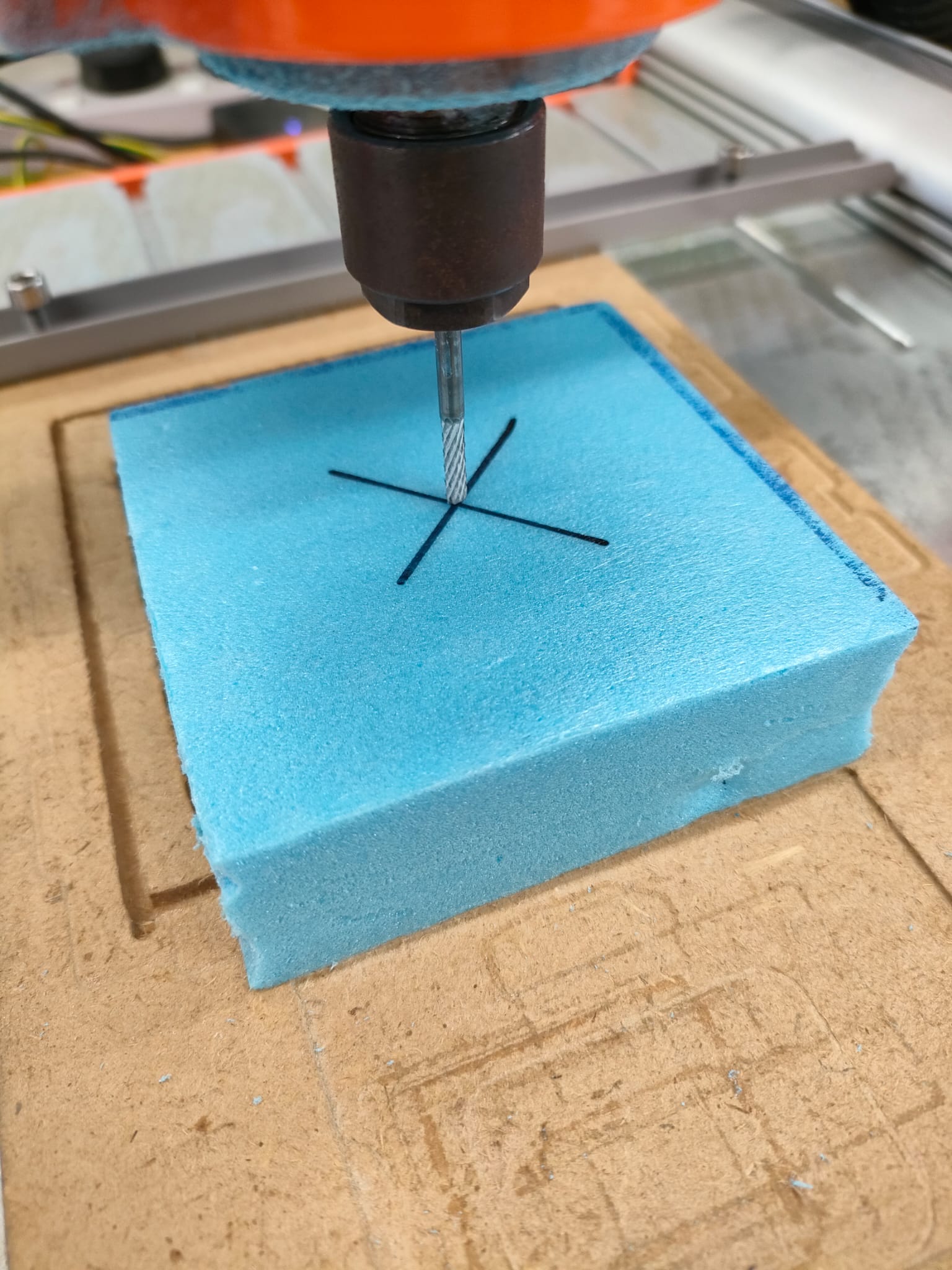 |
After making sure all the settings is correct I can proceed to cutting
| Cutting it down to size before cutting the inside. It goes in a circle at the top | 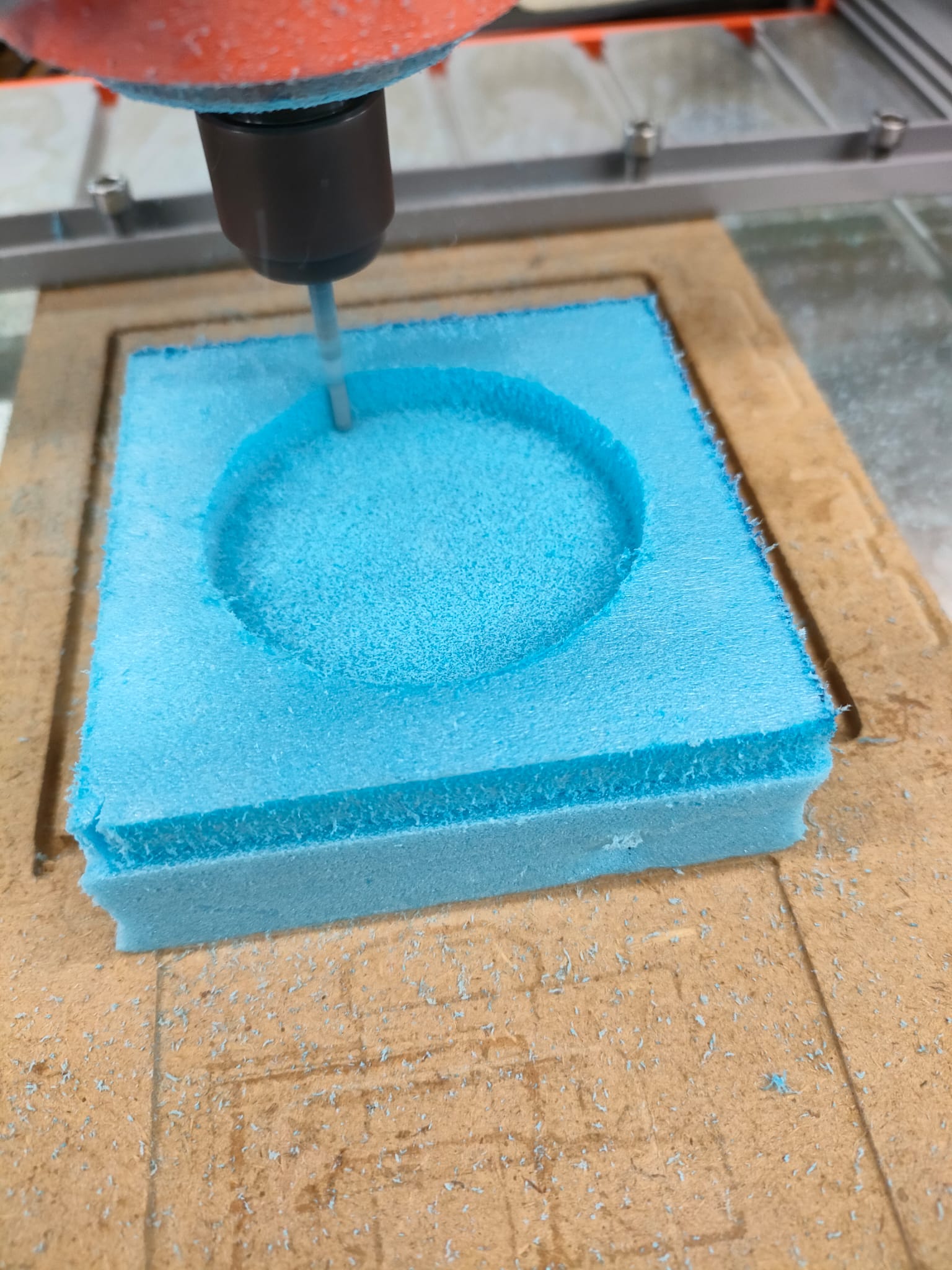 |
|---|---|
| Than the square shape for the inside | 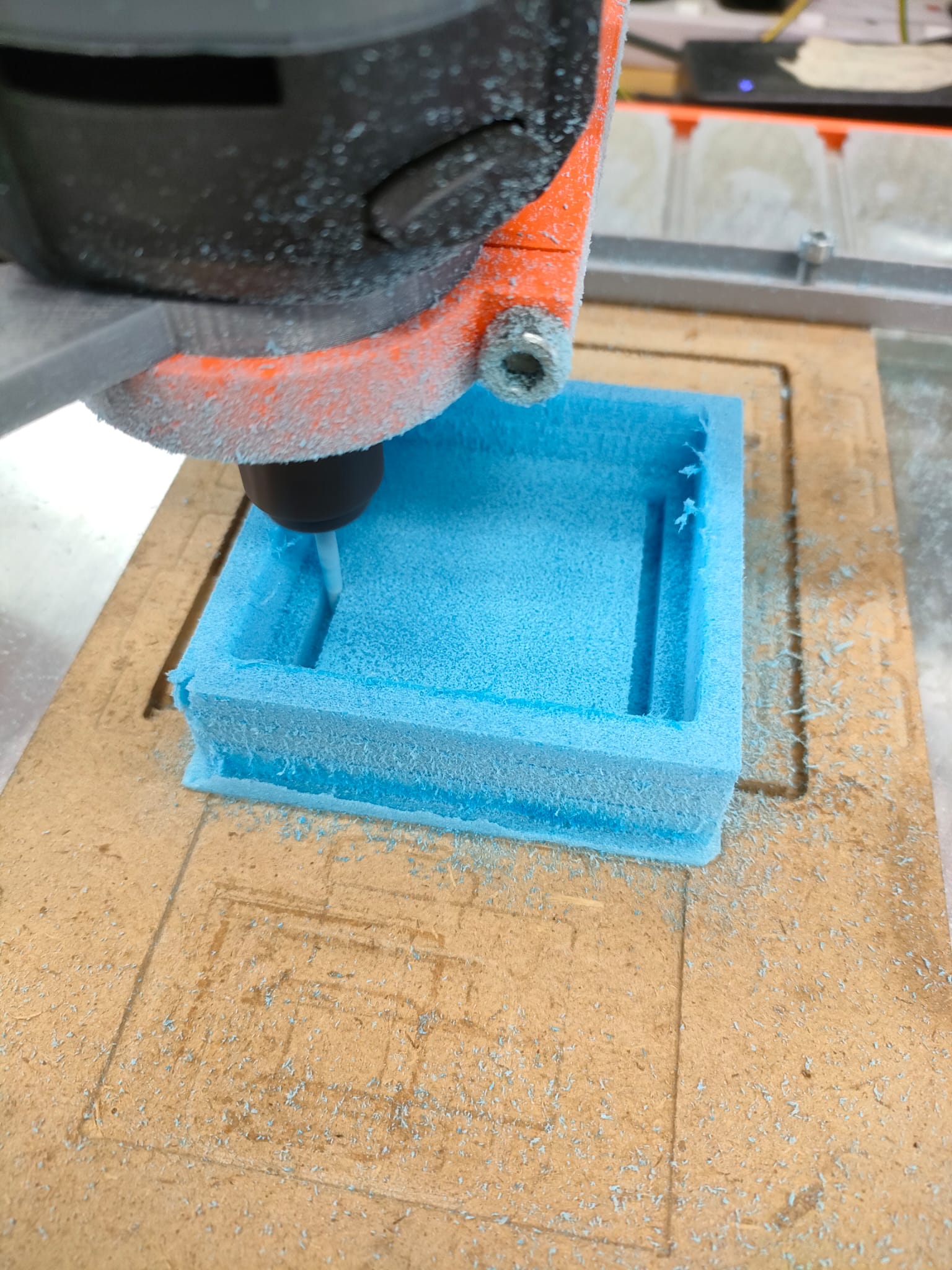 |
| After that it process to cut the name | 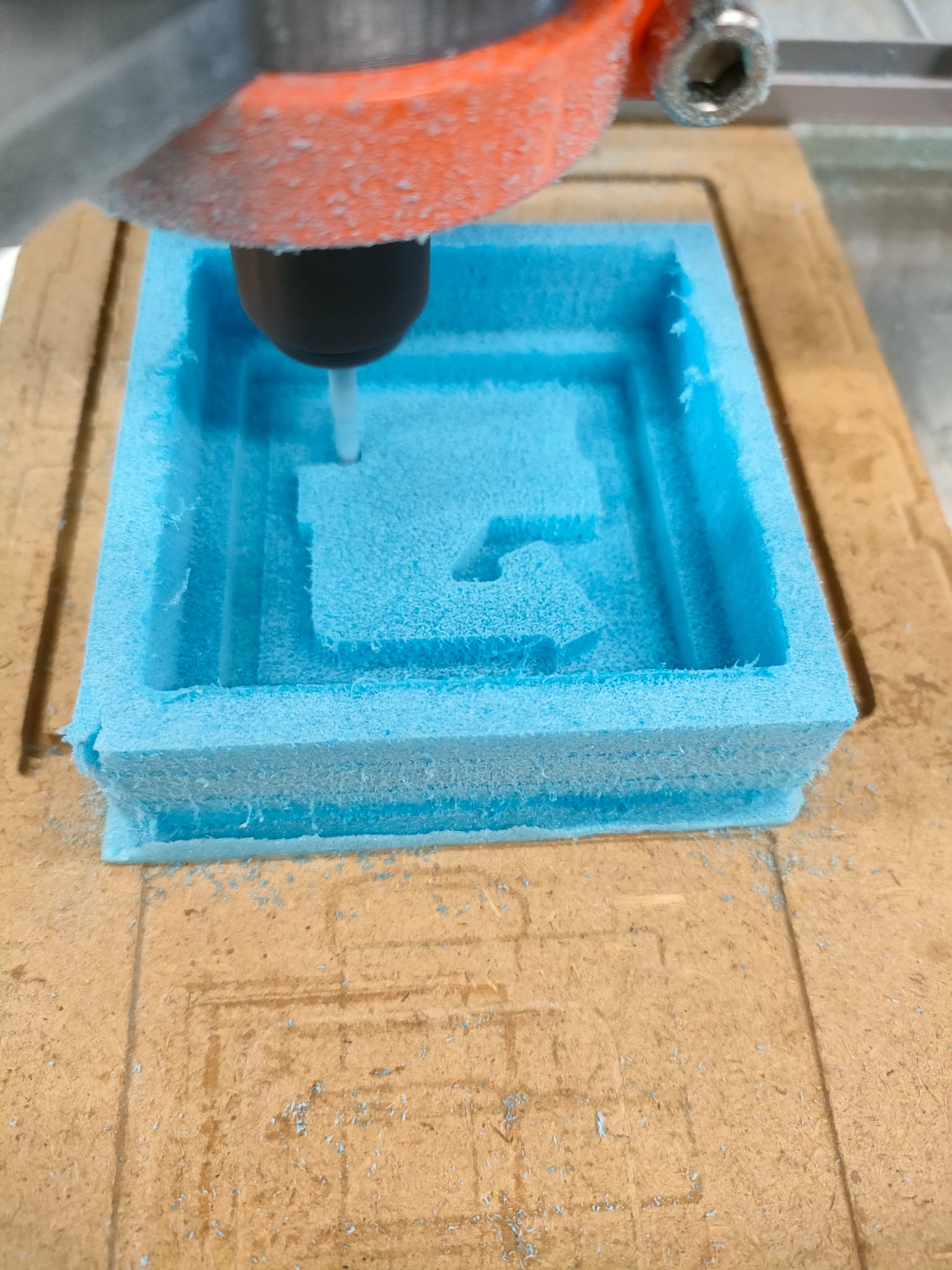 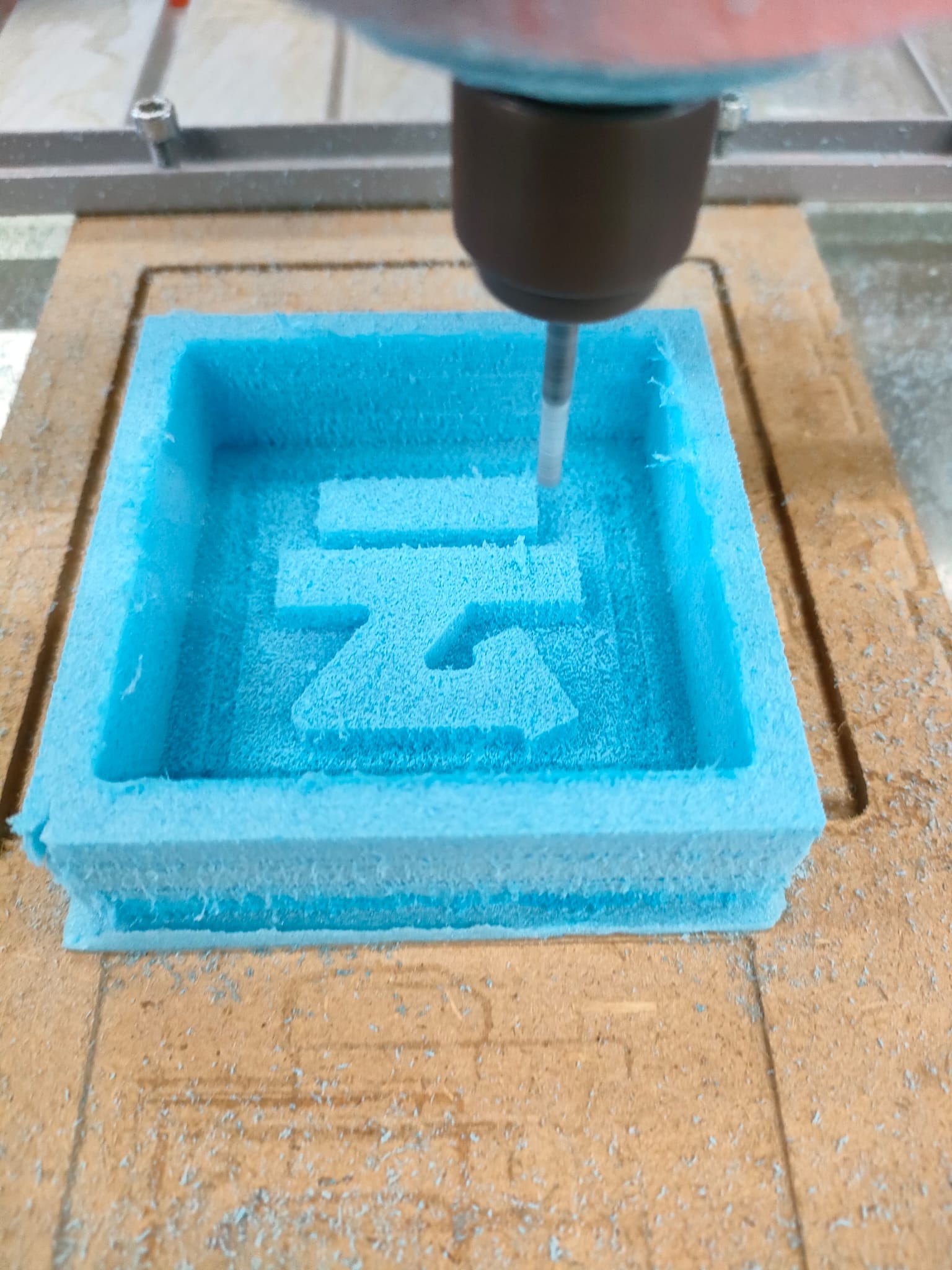 |
| Finished Resin cast | 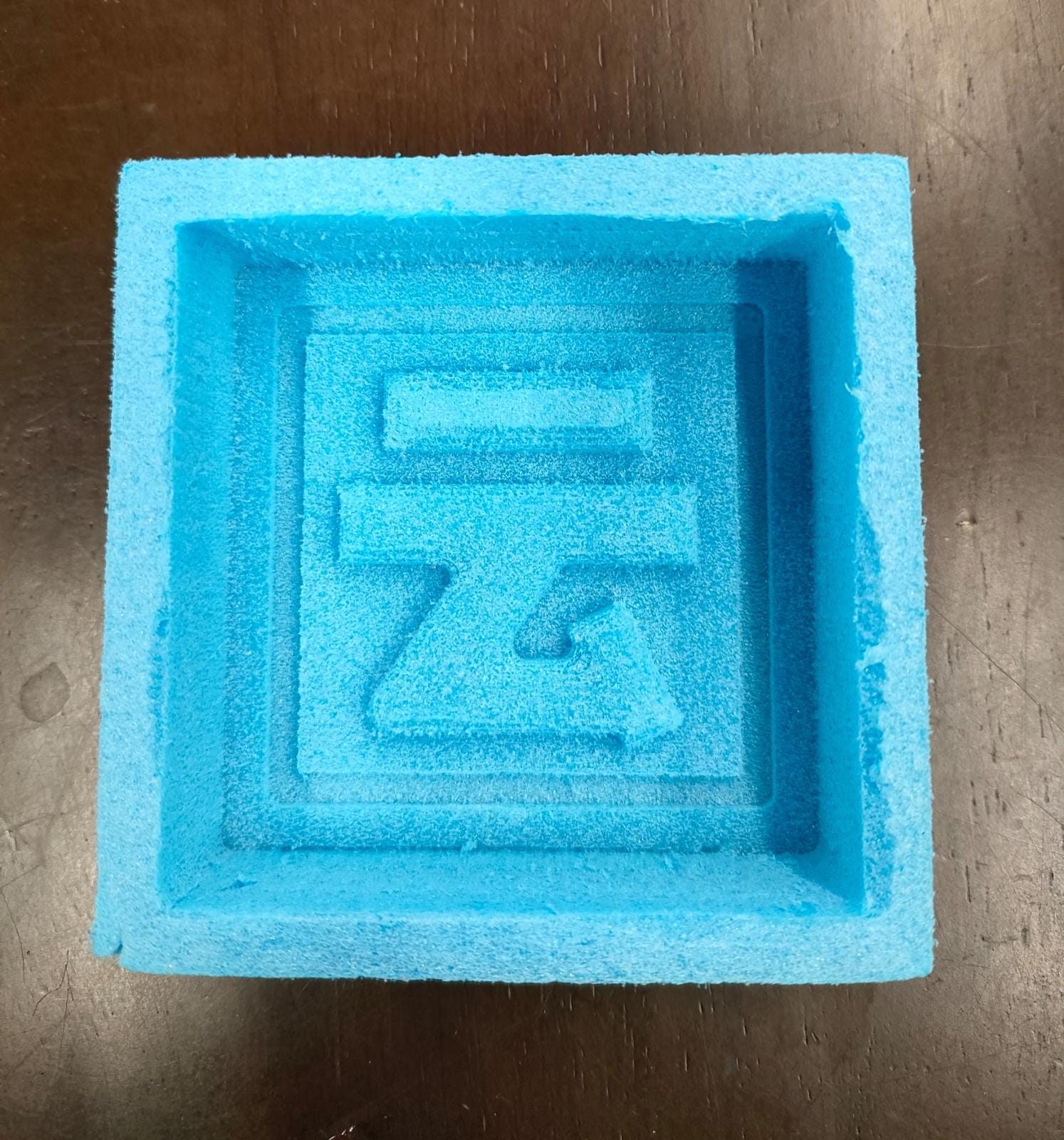 |
| We will be using the Silicon Rubber RTV-620 and base on the Material Safety Data Sheet, the mixing ratio is 1 : 1 | |
|---|---|
| After considering the size of my resin cast I have decided to use 40grams for both part A and B. Before pouring in the Silicon rubber I first have to place the cup on the measuring scale than set it to zero |  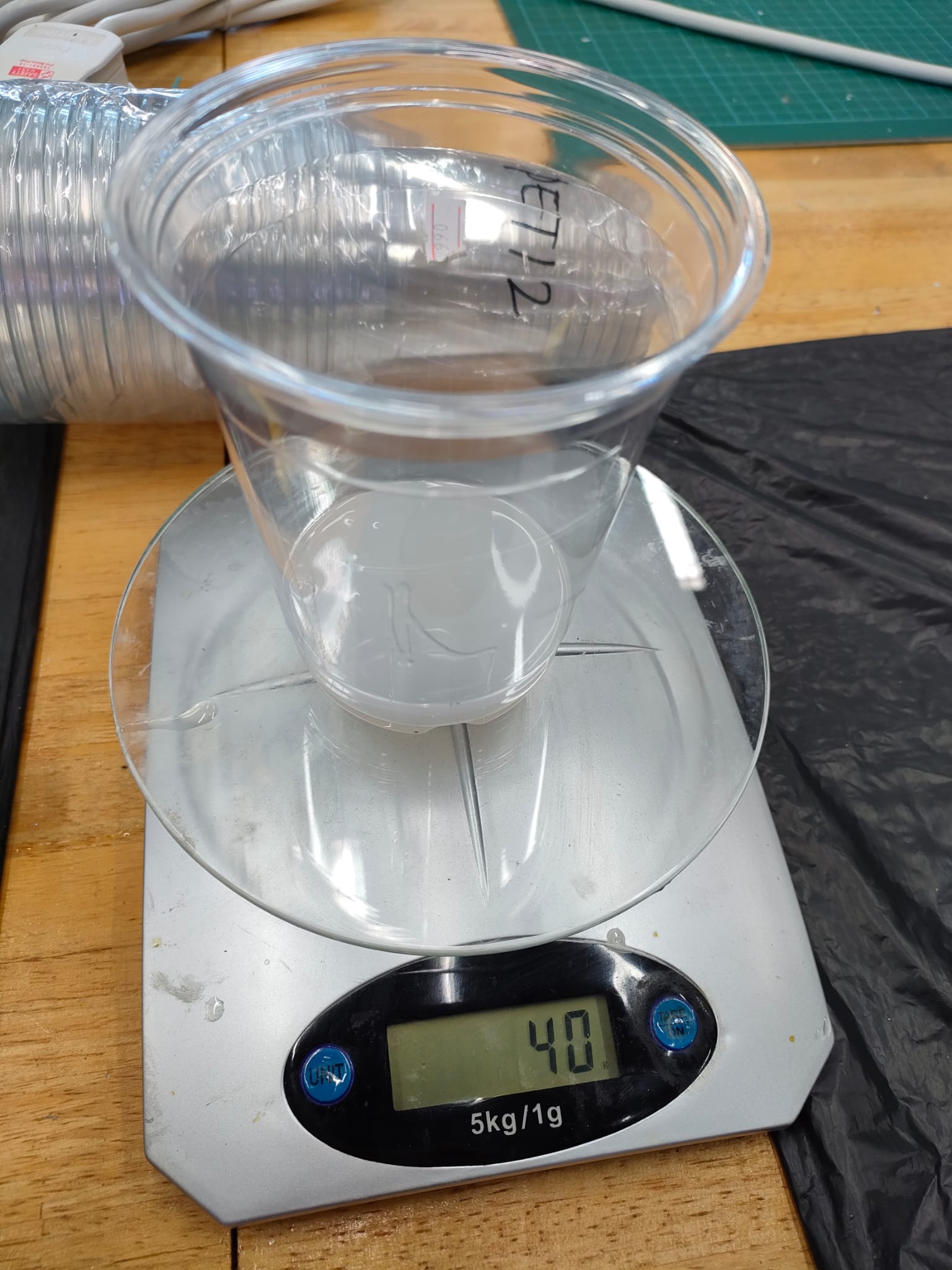 |
| Part A and Part B will be poured into separate cups | 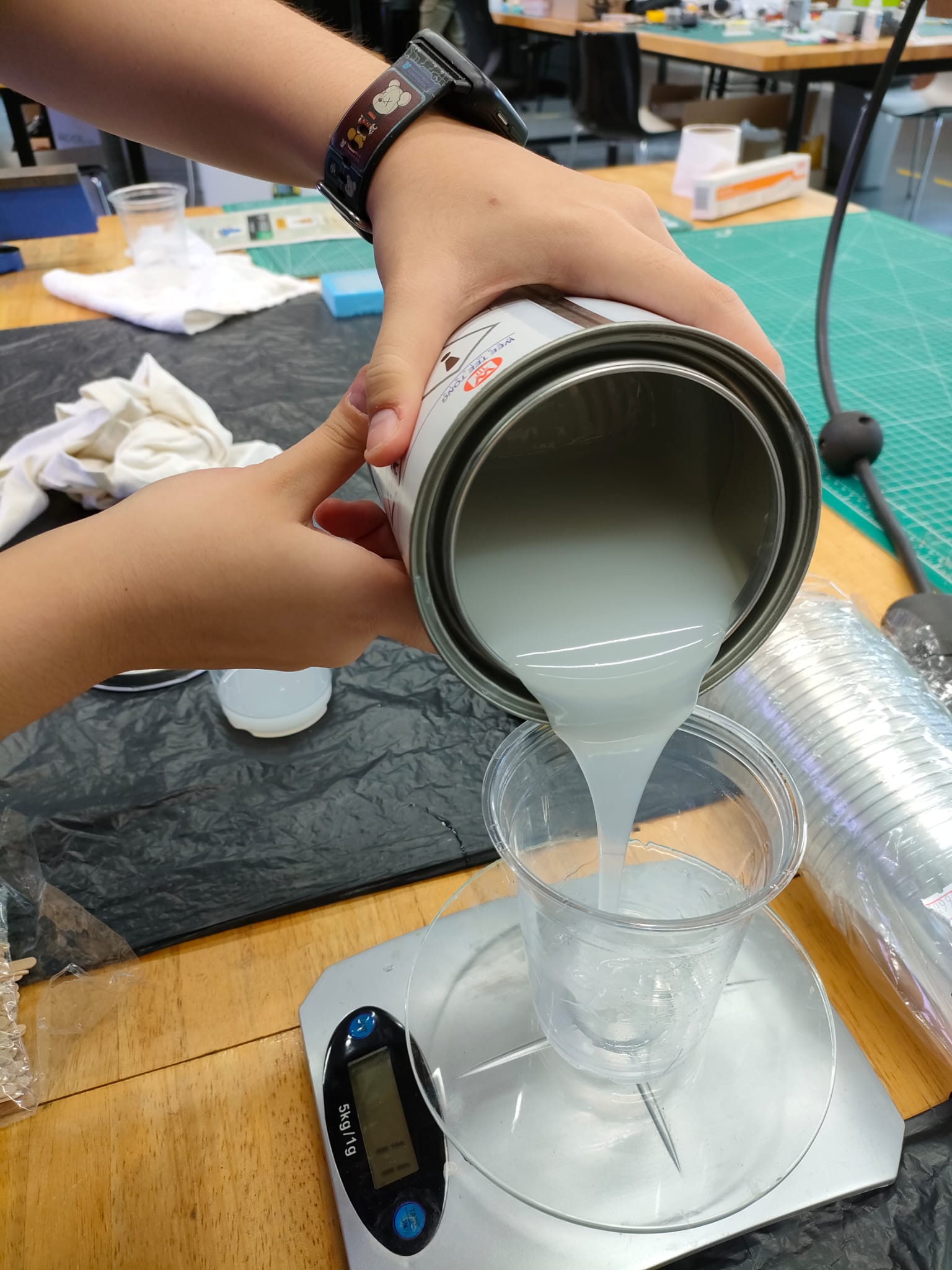 |
| After I am done pouring I can start mixing them together by pouring A into B | 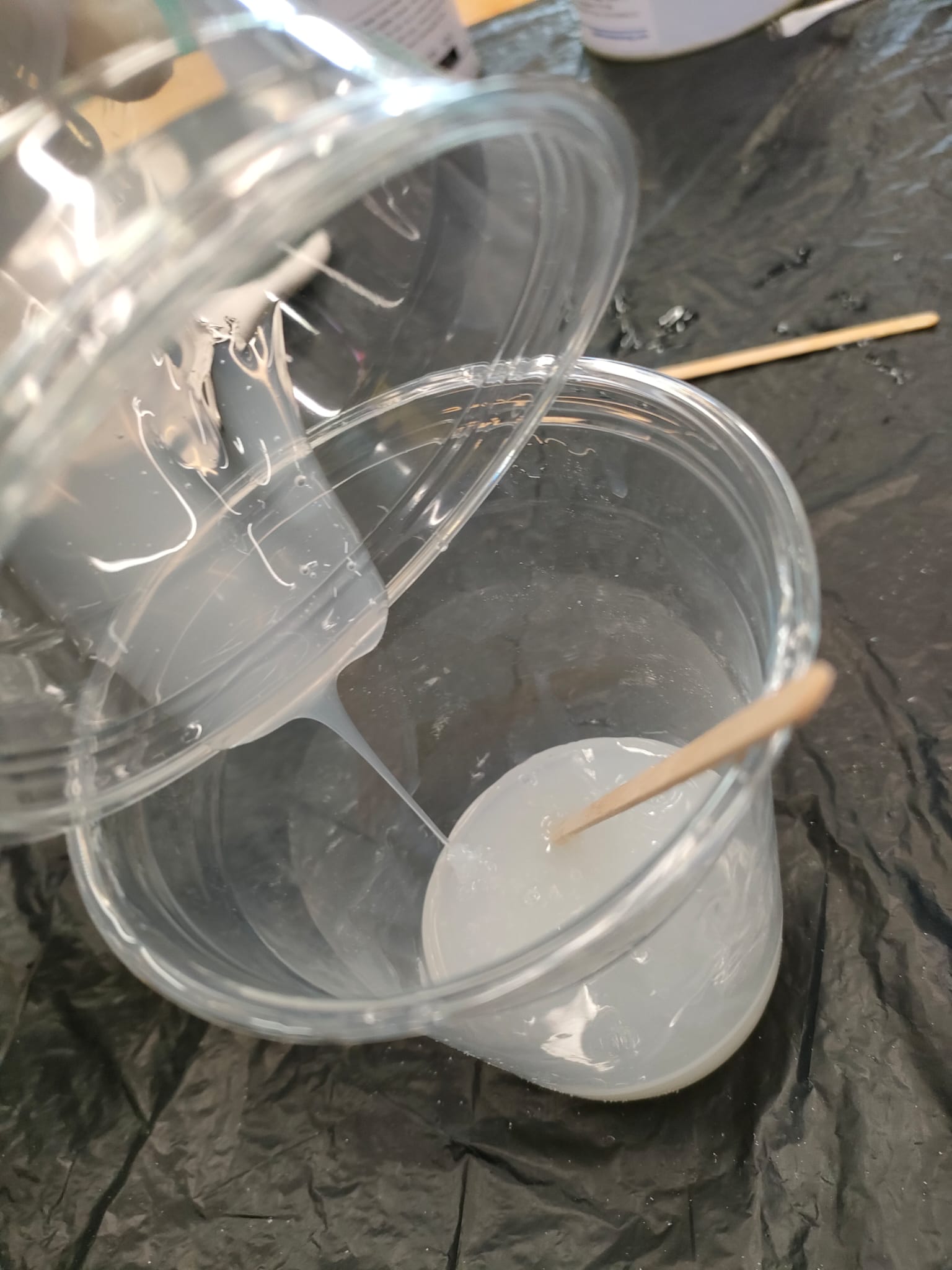 |
| Once I feel that it have been well mixed I can proceed to pur it into the resin cast | |
| Than I let it cure over the week |  |
| After letting it cure over the week I can finally remove the mould |  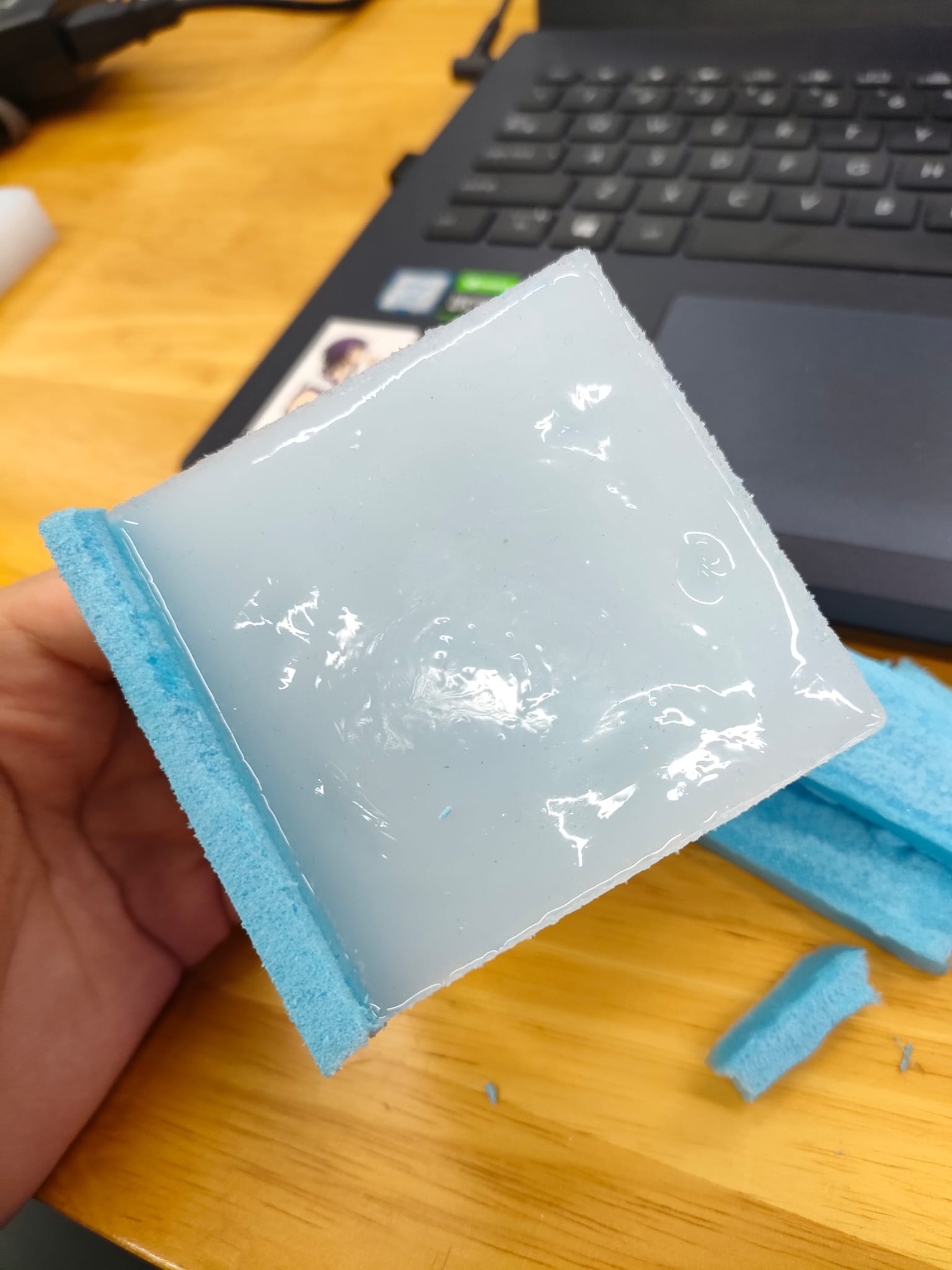 |
|---|
| I will be using the Smooth On-Smooth Cast 300. Base on the Material Safety Data sheet I have realised that the working time is very short so I have to prepare and pour everything quickly. Working time: 3min Curing time: 10min |
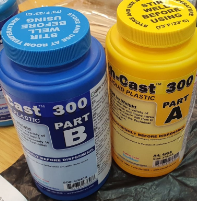 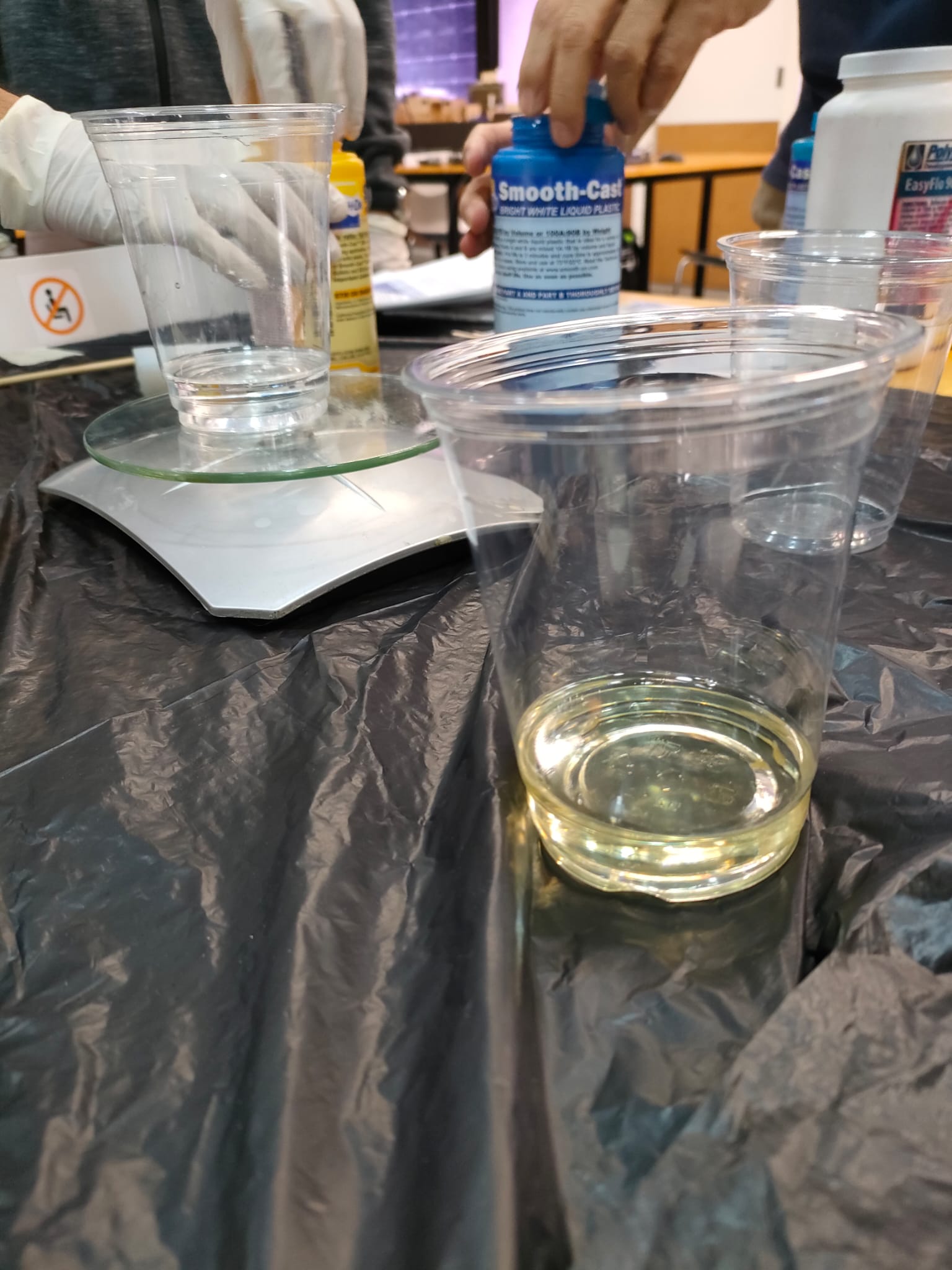  Mixing Pouring Curing |
|---|---|
| After 10min of curing |  |
| Final Product | 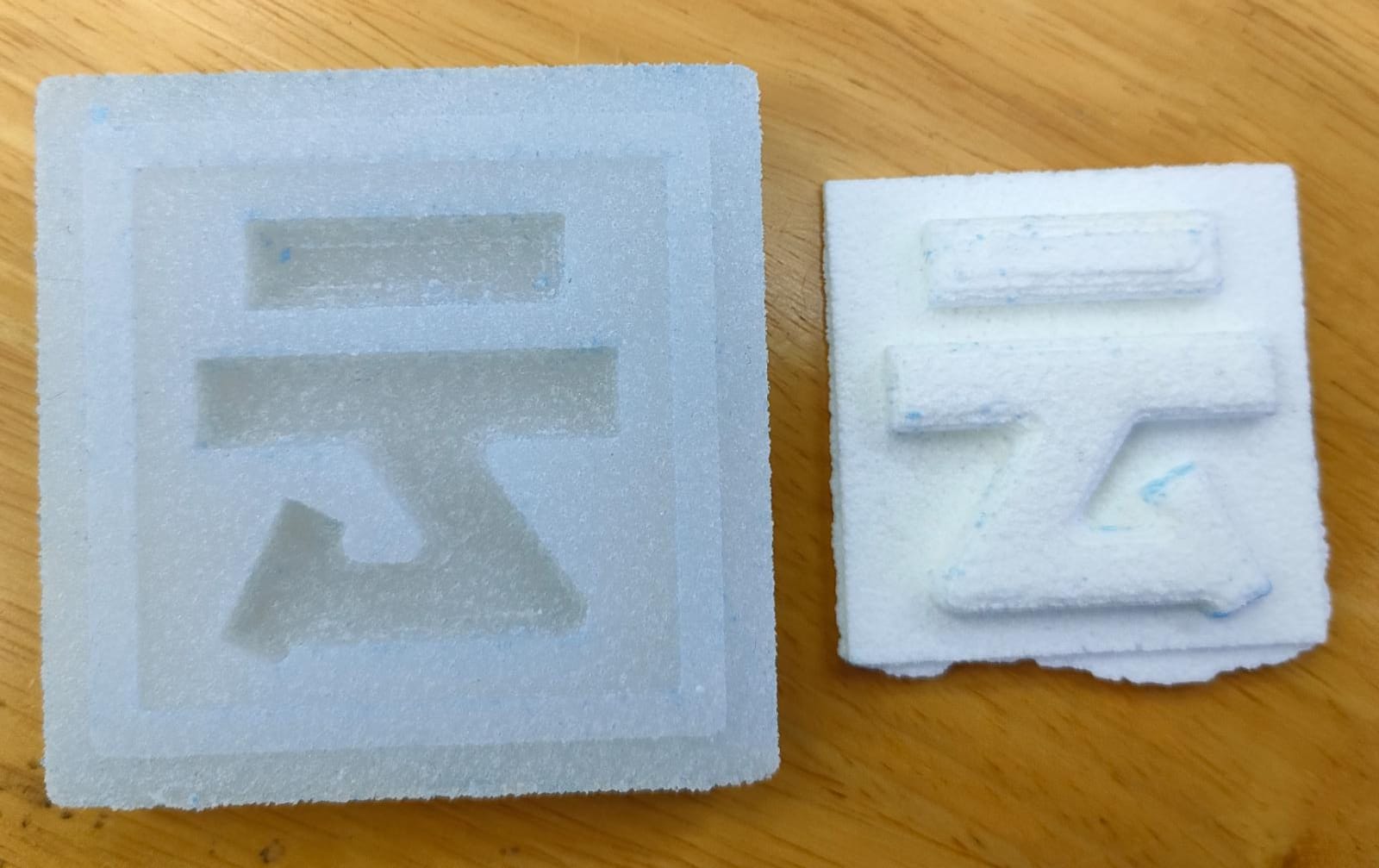 |